How can I download the source code, or asset files, for my course?
Most of our courses provide downloadable files that can be used in conjunction with the course. This includes materials such as:
- Finished project files
- Assets used in the course's project
- Text-based summaries of the video lessons for the entire course
- Presentation materials
- ... and more!
Course Files can be found on the course homepage after you've signed in and accessed your course via the instructions below. You can also access the course files on any lesson page for that course as well!

Note: While most courses come with Course Files, a few do not as the topic of the course means there is simply no code or project to provide (example: our prompt engineering courses).
Accessing Course Files from the Course Page
1) Log in to your Zenva Academy account. Assuming you've already begun learning from the course you want files for, click My Learning under the My Courses dropdown menu.
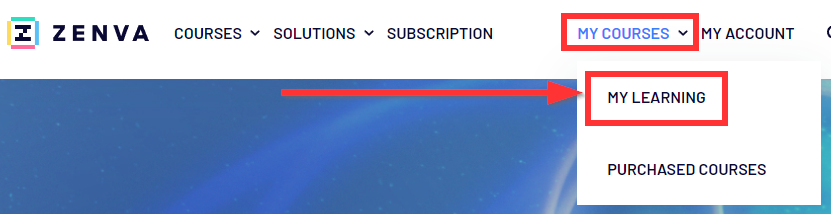
2) Select the course you'd like to access the course files for.

3) After the course page opens, select the Files button in the bottom right.

4) After selecting the Files button, the course files available for the course are then displayed. Click on them to download them.
Accessing Course Files from the Lesson Page
1) From the course you want course files for, access any lesson from that course. You can use the Lessons button to access the lesson list if you're not already on a lesson.
2) Below the video, select the Files button in the bottom right.
3) After selecting the Files button, the course files available for the course are then displayed in a new panel. Click on them to download them.
Related Articles
Can I download the videos to my courses?
At this time, we don't allow video download for offline viewing due to copyright protection. You can, however, download full summaries of the content which covers everything taught in the video lesson and/or the source code for everything covered in ...How can I download eBooks that I've purchased on the Zenva website?
After you've purchased an eBook, you will have lifetime access to it, as well as have it available through the Downloads section of your account. The eBook can be downloaded via the following instructions (in a PDF format). Please note that eBooks ...Common Troubleshooting Tips for Course Issues
When taking a course, you may sometimes run into issues that aren't seen in the course videos. The cause for these issues can vary a lot, from simple user mistakes to changes in the technology governing the course. While there is no one-size-fits-all ...What happened to Premium Course Support?
We've made significant changes to improve your learning experience on Zenva. The "Premium Support" feature has been retired, and we've introduced the AI Tutor for all Zenva users - a more effective and widely used tool. What is the AI Tutor? The AI ...How to Install Visual Studio Code
In this article, we'll showcase how to install Visual Studio Code (VSC), an ultra popular code editor that can be used for a wide variety of coding languages (including Python, web development languages, C#, C++, and more). Installing VSC 1. Navigate ...