Can I reset the progress I have made on a course?
Yes! You can reset your course progress to 0% at any time, causing the course to return to a state similar to when you first accessed it (i.e. no lessons will be marked as complete and you can begin it as new).
Some reasons you might want to reset the progress on a course may be:
- You completed the course a while ago, and you may want to begin again from the beginning as a means to refresh your knowledge
- You would like to retake the course, but also keep track of the progress made on this run
- You may have left off on the course a while ago, and feel it would be best to start again from the beginning
Regardless of the reason, before proceeding please note that once progress is reset, this CANNOT be undone. Additionally, if reset, the course will disappear from your My Learning page until you start the course again (you can still find it as described here).
Resetting Your Course Progress
2) On My Learning, click the card for the course whose progress you want to reset. This will take you to the course's home page.

3) From the course's home page, use the Reset Progress button located next to the course title to reset the course.
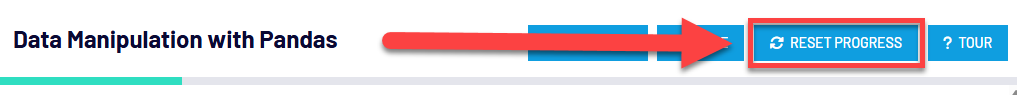
4) Regardless of your browser, you should receive a pop-up that asks you to confirm you'd like to reset your progress. Confirm that you would like to reset your course progress back to 0% by selecting OK. Remember, this cannot be undone.
Once completed, your course progress should be completely reset and ready for you to learn from it fresh!
Related Articles
What happened to Premium Course Support?
We've made significant changes to improve your learning experience on Zenva. The "Premium Support" feature has been retired, and we've introduced the AI Tutor for all Zenva users - a more effective and widely used tool. What is the AI Tutor? The AI ...Notice of Course Removal for Third Party Courses
At Zenva, we are dedicated to providing modern and industry-relevant skills in coding and development. In order to facilitate this, we made the decision to completely remove a sizeable collection of our oldest and most deprecated courses from our ...What if I am having trouble with the course content?
Our courses are 100% self-guided educational resources, just like books or other educational media. As such, we have some expectations that our students will be able to search online for technical questions if they get stuck, or if their project ...Common Troubleshooting Tips for Course Issues
When taking a course, you may sometimes run into issues that aren't seen in the course videos. The cause for these issues can vary a lot, from simple user mistakes to changes in the technology governing the course. While there is no one-size-fits-all ...Why was a course removed from a Learning Pathway that's part of my subscription?
When updates to languages, frameworks, or engines have made a course obsolete, we will often decide to archive it and focus on promoting more up-to-content (including potential replacement courses that are provided free of charge to active ...